Click to navigate to Payments
Click here to navigate to Bulk Payments Summary
Bulk Payments Summary
View the details of Bulk Payments by double clicking on the row / record
Click to view Bulk Payments details
Double clicking on an transaction would show detailed information of Bulk Payments
Double click on a file transaction list to view the File upload details
Click to navigate to Payments
Click to navigate to Bulk Payments

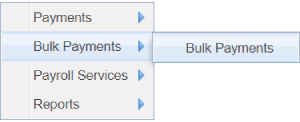
Click to Initiate Bulk Payments
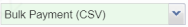
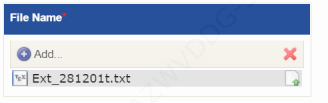
Select Transaction Type from drop-down
Select a template from drop-down
Click to select file upload
Click to Submit
Click to confirm file upload