Click to navigate to Payments
View payment transfer option under "Initiate"
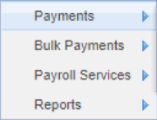
Click to view types of fund transfer options to initiate
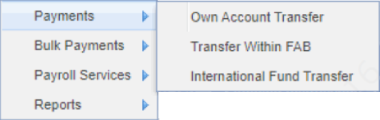
Click to initiate International Fund Transfer
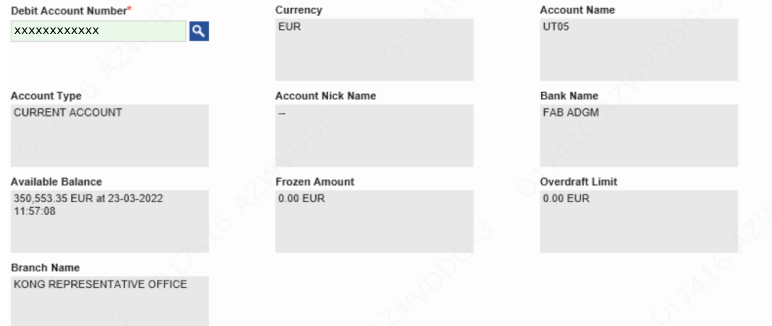


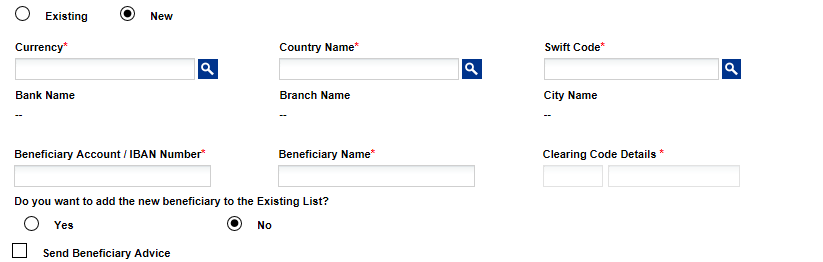


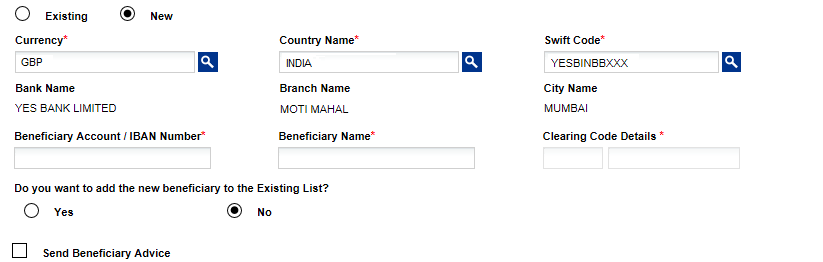
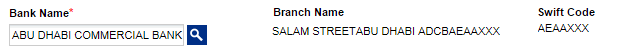


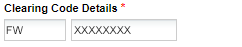
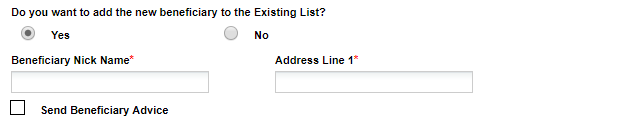



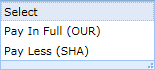

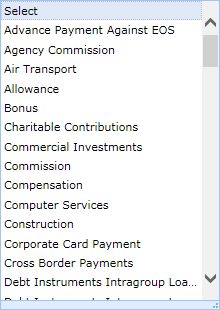
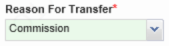



Enter the OTP
Click to confirm
Displays the status




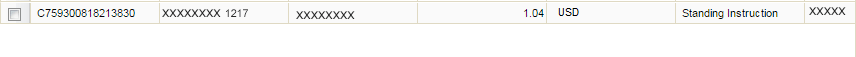
Select debit information using lookup
Select a debit account by double clicking on a row / record
Select Beneficiary information using lookup
Select a Beneficiary by double clicking on a row / record
Corporate users having an option to initiate transactions to the beneficiaries which are not registered
Select Currency using lookup
Select Currency by double clicking on a row / record
Select Country using lookup
Select a Country name by double clicking on a row / record
Select Swift name using lookup
Select a Swift by double clicking on a row / record
Select Bank Name using lookup
Select a Bank Name by double clicking on a row / record
Enter Beneficiary Account / IBAN Number
Enter a Beneficiary Name
Based on Currency selection Clearing Code Details are requested. Enter Clearing Code Details
Select "Yes" to add the new beneficiary to existing list
Enter Beneficiary Nick Name
Enter Beneficiary Address
Enter debit or payment amount upon which the other field will be populated
Select a payment date
Select Charge To
Select Transfer reason
Select Intermediary Bank from drop-down
Enter Payment details
Enter Customer reference
Click to Submit
Click to authorize the transaction or to release the authorized transaction
Select a transaction to authorize
Click to authorize the selected transaction
Click to view transaction details
Enter RSA Token rolling number
Click to authorize
Click to view list of transaction Ready for Release
Select the transaction for Release
Click to Release the transaction
Click to Release the transaction